Within your event, there will be documents that are available to print:
- Booking Register - To check in your pre-booked attendees
- Walk Ups Register - For participants who haven't booked onto an activity/event but turn up on the day
- Session Bookings - List of participants by session/activity for your coaches/to check them in
- Data Capture Notice & Guidelines - Important information to display at your event
Step 1:
Within your event, you'll need to click on the 'Attendees' tab.
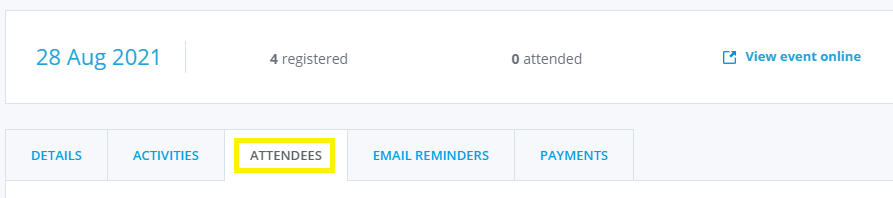
Step 2:
Here is where you'll see a list of all your registered attendees and have the ability to download your event documents by clicking on the 'Download Attendees' button.
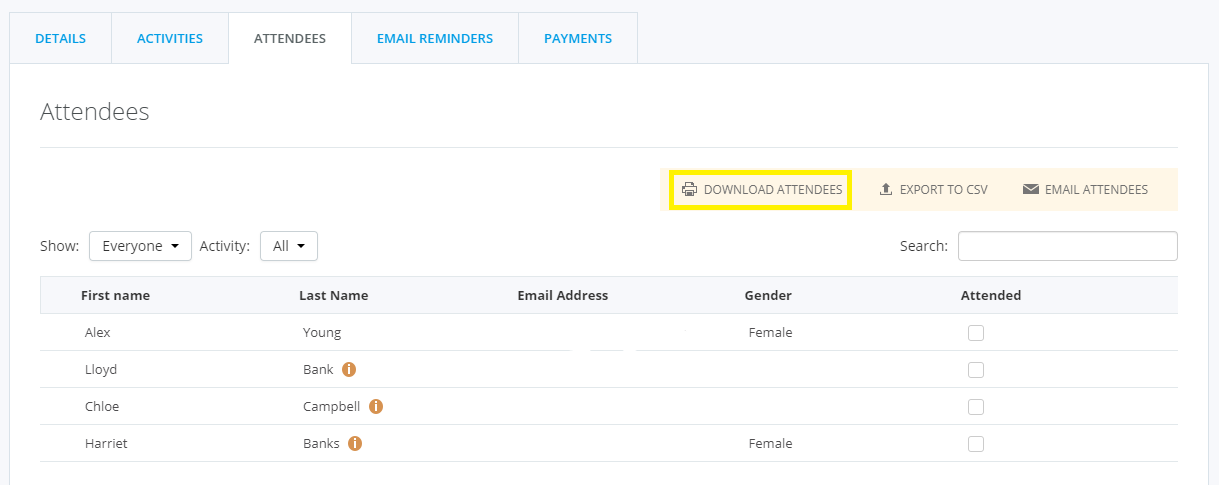
Step 3:
Once you have clicked on the 'Download Attendees' button the following overlay will appear:
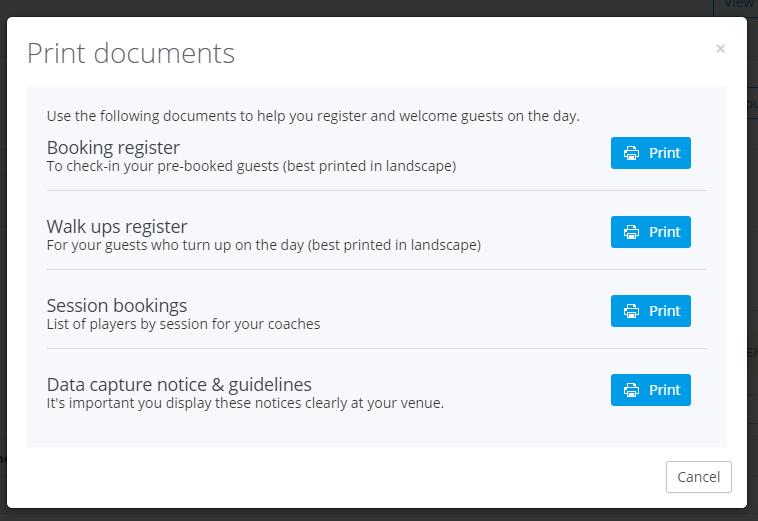
Here is where you'll be able to click on the blue 'Print' button to print the documents you are interesting in using at your event.
Please Note: These documents will print per your device printing settings, you will have the ability to change them if you wish when you click on the blue 'Print' button.

Any comments?
If you have any thoughts or comments on this article, please contact us at support@clubspark.co.uk