On your Home Page, you can create, update and publish an Important Information Banner in the Website Module which will display at the top of your Home Page. This is useful to display club news, changes, court closures and any other important information that you would like to share with your members/players.
To enable and add the content of the banner follow the steps below:
Step 1:
Head to your Website Module in the Admin area and into the 'Home' tab.
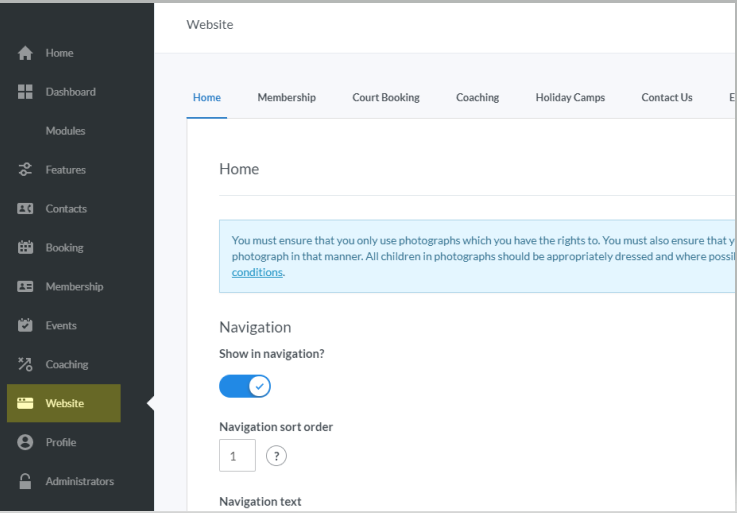
Step 2:
Scroll to the bottom of the page and find the 'Important Information Banner' section.
To enable the banner on your homepage, you'll need to click the toggle so that it turns blue as shown in the image below.
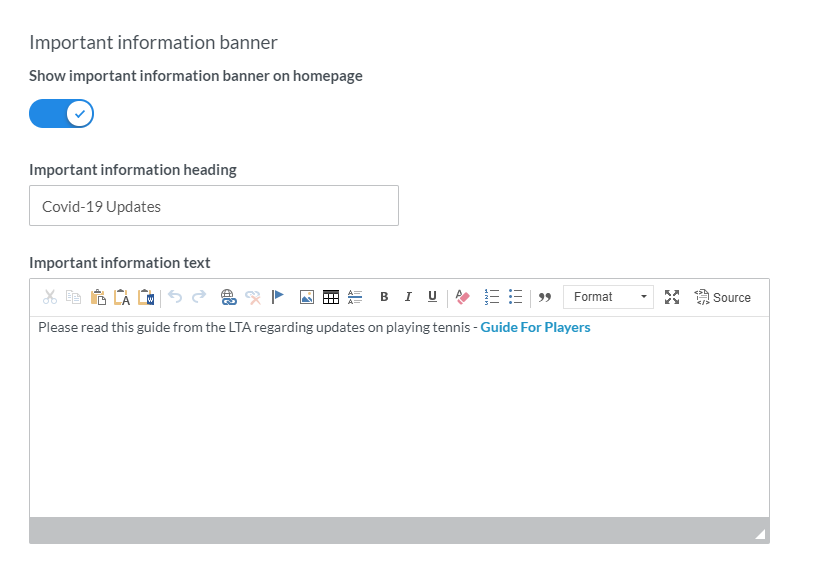
Within this information text box, you can enter any information and even add a hyperlink.
Step 3:
Once you have finished creating/updating your Home Page and/or Information Banner, you will need to click the blue 'Save Changes' button at the bottom of the page for your changes to come into effect on your website for visitors/members/players to see.
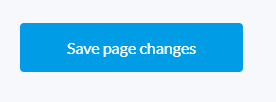
Step 4:
Your Information Banner will now be visible on your website, and will look like the following:
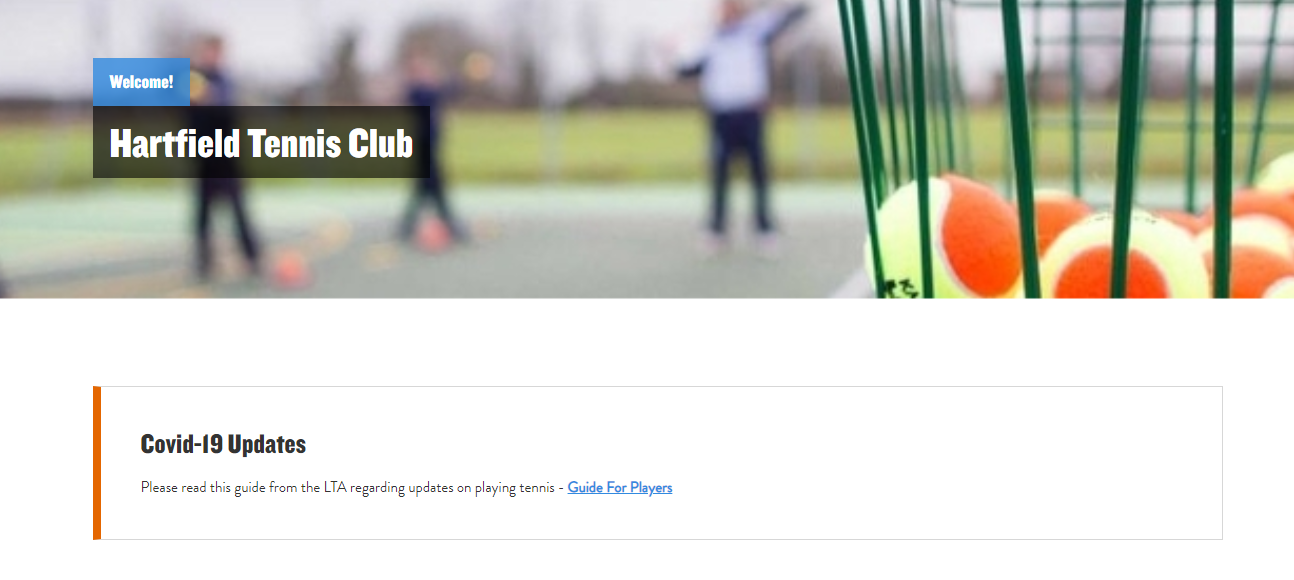
Any comments?
If you have any thoughts or comments on this article, please contact us at support@clubspark.co.uk