When your users first make a booking, they will have to accept your terms of use in order to complete the booking.
Step 1:
To upload your booking terms of use head to the Booking Module in the Admin area on the left-hand side.
Step 2:
Then go to 'Settings' you will then need to scroll down to 'Terms of Use'.
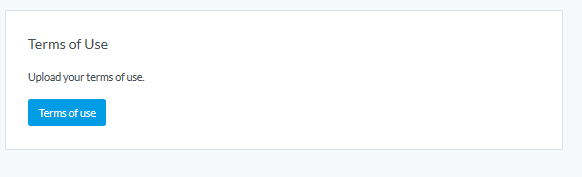
Step 3:
Now select 'Browse' and search for your document.
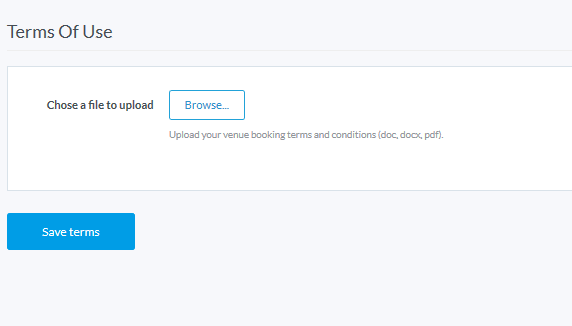
Step 4:
Then select 'Save terms'.
Any comments?
If you have any thoughts or comments on this article, please contact us at support@clubspark.co.uk