From within the Profile Module, you are able to add an email address which your contacts can reply to when you have sent them an email through the LTA ClubSpark platform.
Please Note: Until you have entered an email address within the section, any emails that you send via the platform will not receive any replies sent by the recipients.
Step 1:
Head to the Profile Module within the Admin area.
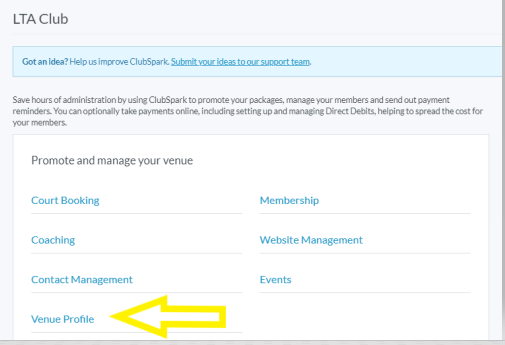
Step 2:
Once you are within the Profile Module, scroll down to 'Contact Details'. Here you will need to enter your 'Reply-To Email Address'.
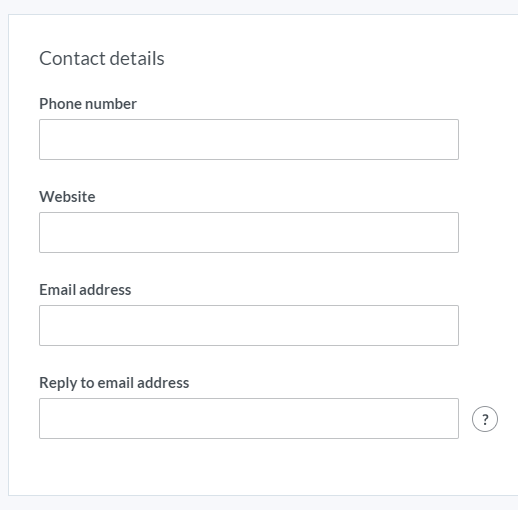
Step 3:
Once you entered the email information, you will need to scroll to the bottom of the page and click on the 'Save changes' button.
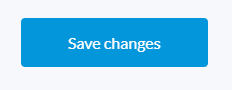
Any comments?
If you have any thoughts or comments on this article, please contact us at support@clubspark.co.uk