Within Team Challenge events and Custom Competitions, you can accept online payments via Stripe
You'll need to have set up a Stripe account first before following the steps below.
Accepting Online Payments
Step 1:
Firstly, you'll need to head to the Events Module within the Admin Area and create an event (Team Challenge and/or Custom Competition).
Here, in the event setup, you'll find an option titled 'Take Online Payment?' which you'll need to tick to accept online payments.
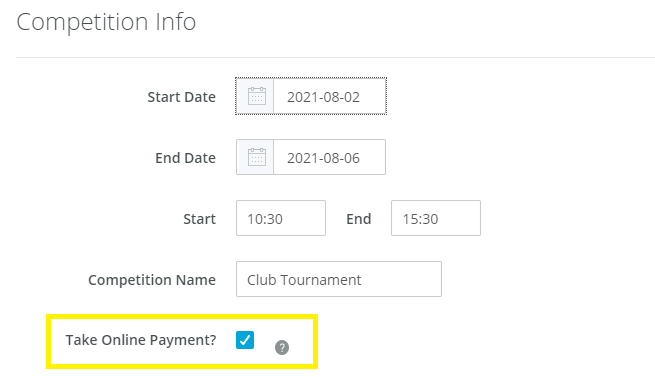 t?'
t?'
Step 2:
Once you've done that, and participants start signing up to attend your event you'll be able to view your received payments within the 'Payments' tab.
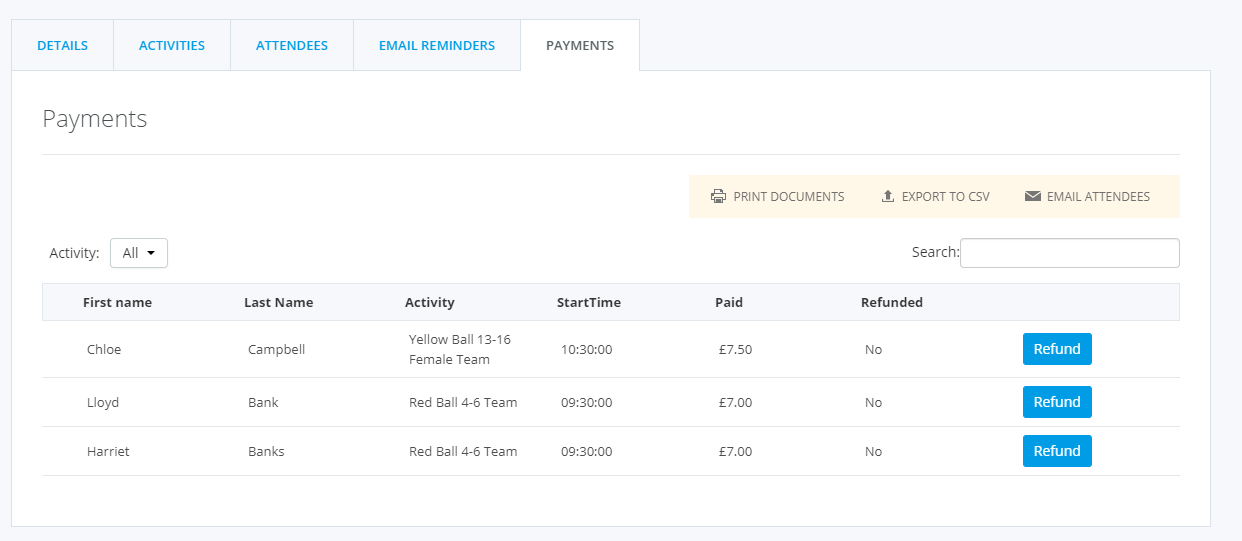
Issuing Refunds
Step 1:
To issue a refund, you'll first need to head into the event and to the 'Payments' tab.
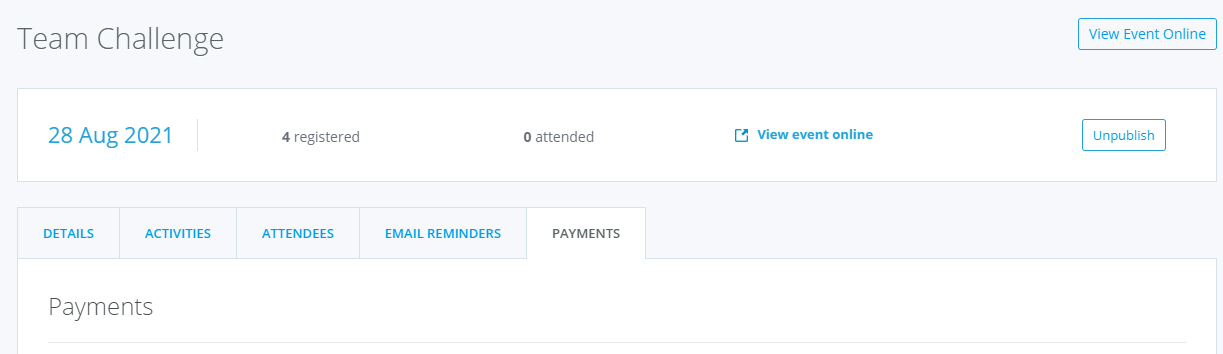
Step 2:
Here you'll see a list of all the participants and their payments. To issue them a refund, you'll need to click on the blue 'Refund' button next to their name:
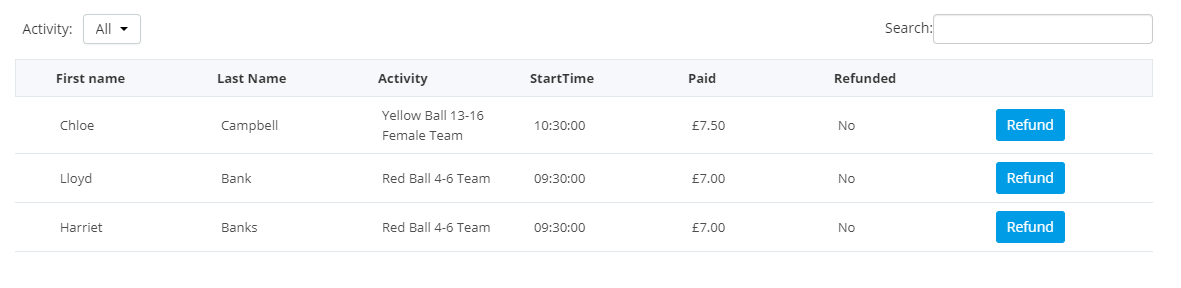
Please Note: Payments are refunded at the attendee activity level, if you need to refund a group then you will need to refund each individual separately.
Step 3:
Once you have clicked on the blue 'Refund' button, the following overlay will appear:
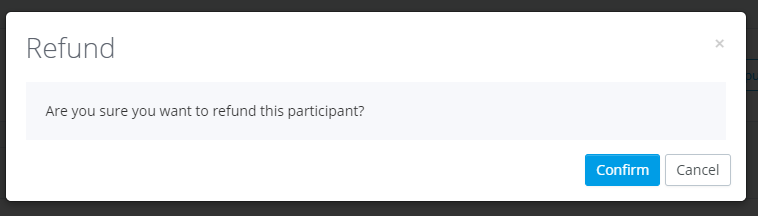
You'll need to click on the blue 'Confirm' button on the bottom right corner of the overlay to issue the refund.
Please Note: If you receive an error message when trying to process this refund, please ensure that you have sufficient funds within your Stripe account to issue a refund, you will find this within 'Available to Pay Out' within Stripe
Step 4:
Once you have issued the refund, you will now see that the attendee's payment has shown that they have been refunded and when.
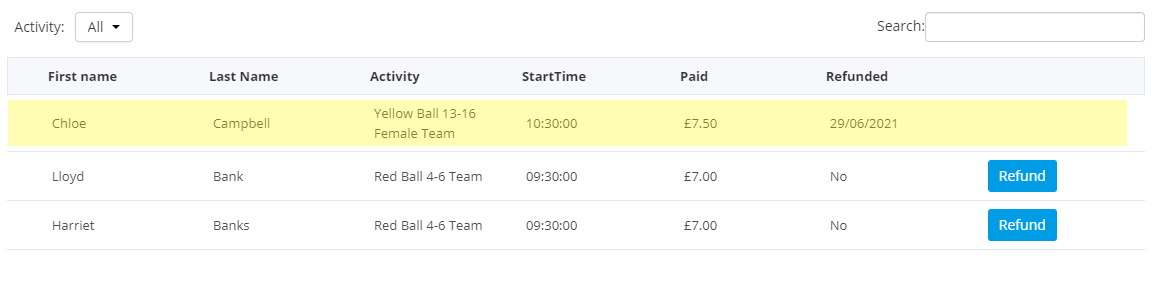
Please Note: By refunded an attendee doesn't cancel them from the event. To cancel an attendees place/booking please read this guide here.

Any comments?
If you have any thoughts or comments on this article, please contact us at support@clubspark.co.uk