The steps within this guide will cover the following:
-
cancelling a booking as a coach
-
cancelling a booking as a parent/guardian (the person who made the booking originally)
Coaches: A PDF download is attached at the bottom of this email that you can share with parents/guardians on how they can cancel their own LTA Youth Start course booking.
Cancelling A Booking As A Coach
Please Note: Coaches who cancel a course booking will only be able to issue a refund of £29.99.
£19.19 will come from the coach Stripe account and £10.80 will come from ClubSpark. . You must ensure you have £19.19 in your Stripe account. The £5.00 postage and packaging is not included in the refund.
Step 1:
Head to the LTA Youth Start course that the player is booked onto.
Step 2:
Here, you'll see your course register where you'll need to select the player whose booking you need to cancel.
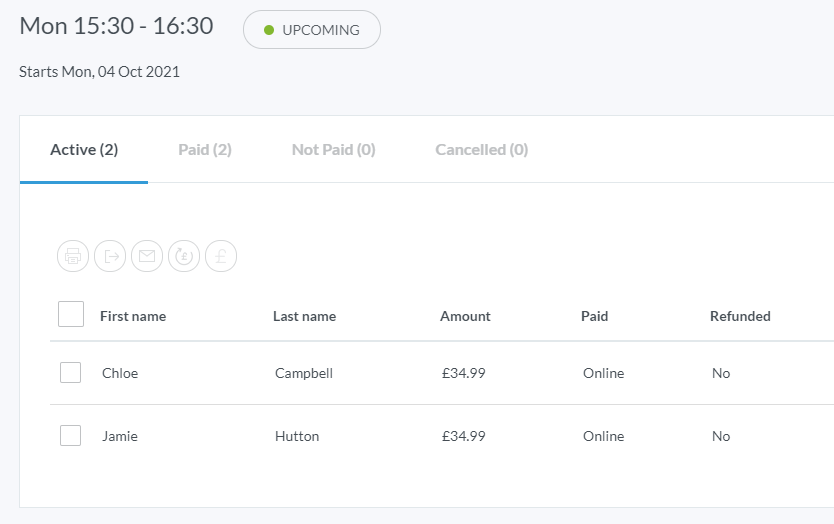
Step 3:
Once you've selected the player whose booking you need to cancel, you'll see the following screen:
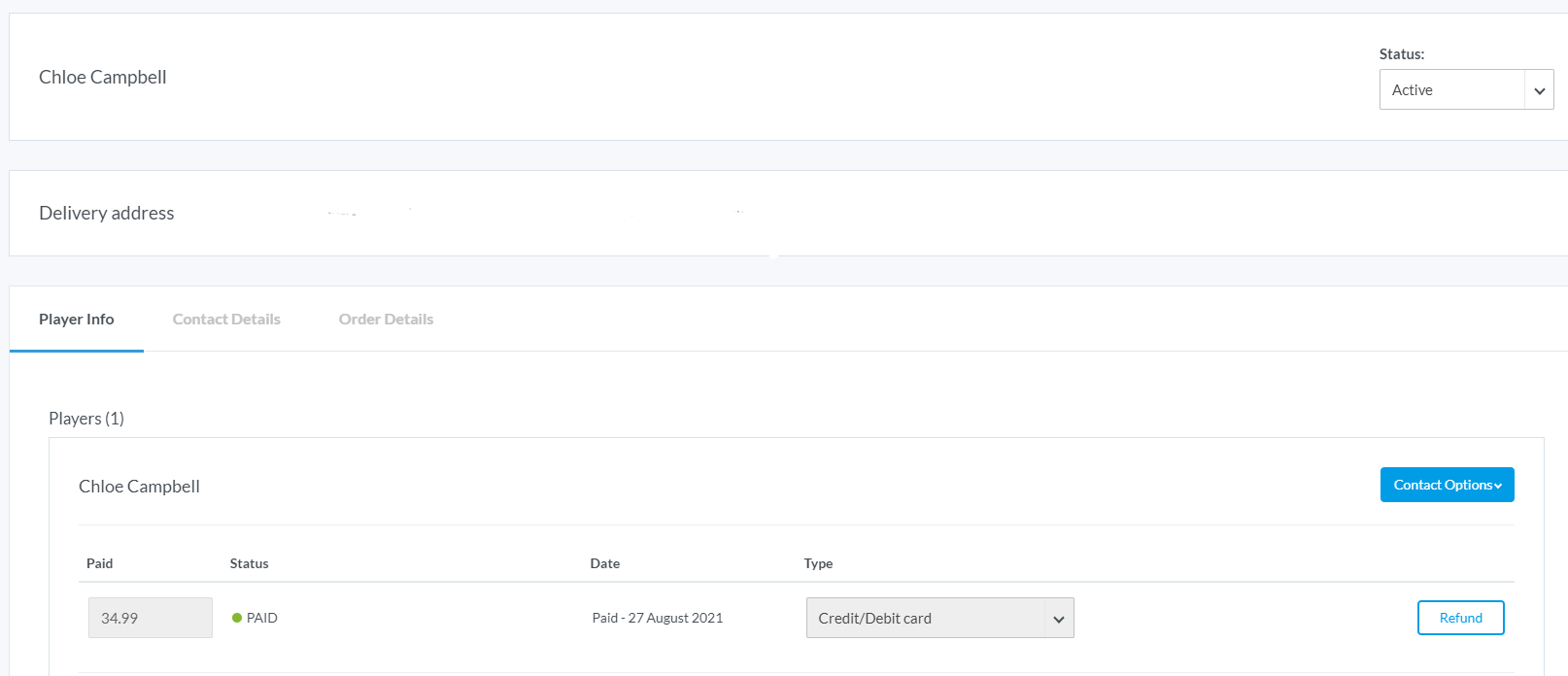
Here is where you'll be able to cancel and refund their booking.
Step 3.1:
To cancel their booking, you'll need to edit their booking status from 'Active' to 'Cancelled'
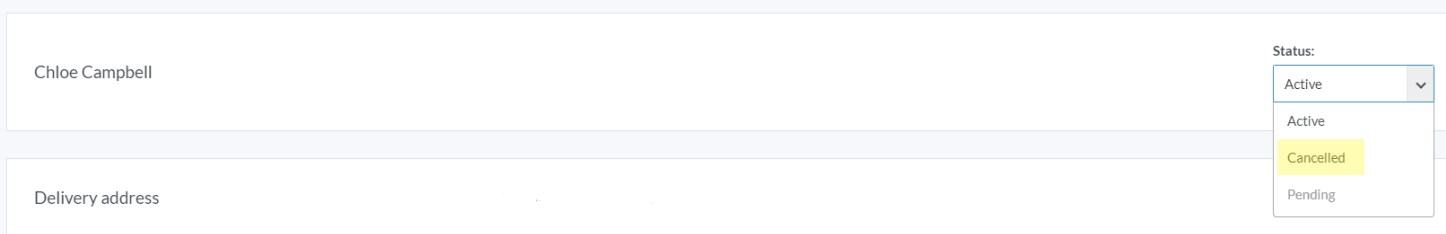
When changing the booking status to 'Cancelled' the following overlay will appear:
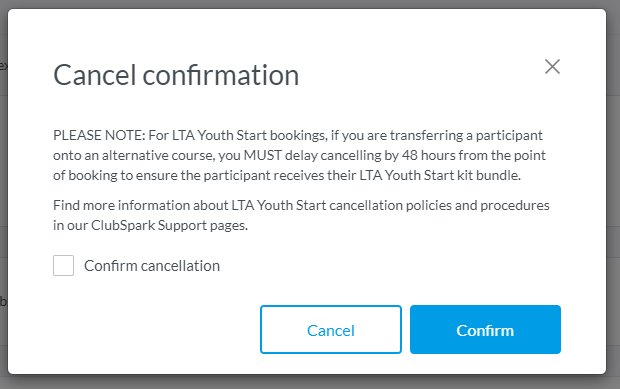
You'll need to tick the 'Confirm Cancellation' box before clicking on the blue 'Confirm' button.
Please Note: Changing their booking status will not automatically trigger a refund.
Step 3.2:
Once you've edited their booking status, you'll now be able to issue their refund by clicking on the 'Refund' button located next to their payment
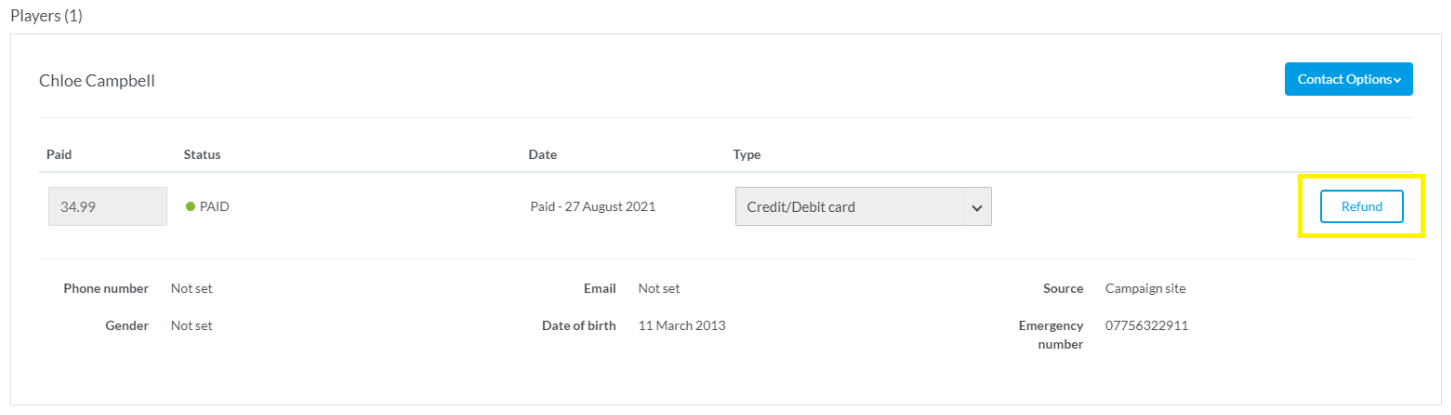
Where the following overlay will appear:
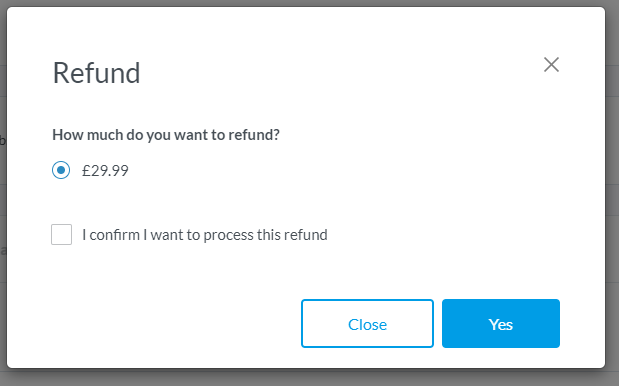
You'll need to tick the 'I confirm I want to process this refund' box before clicking the blue 'Yes' button to trigger this refund.
Please Note: You can only refund if the participant's payment meets the following requirements:
- Those players that have paid online only
- Those players who have not been refunded before (No in the 'Refunded' column)
- Those players that do not have a star by the ‘No’ in the Refunded list (200 days has passed)
- You have sufficiant funds in the Stripe Account - you may need to wait until you do have sufficiant funds from other payments. If you have your payout schedule to daily, change this to every 3 days to allow the funds to increase.
Step 4:
Once you've cancelled and refunded the player's booking it will show the following:
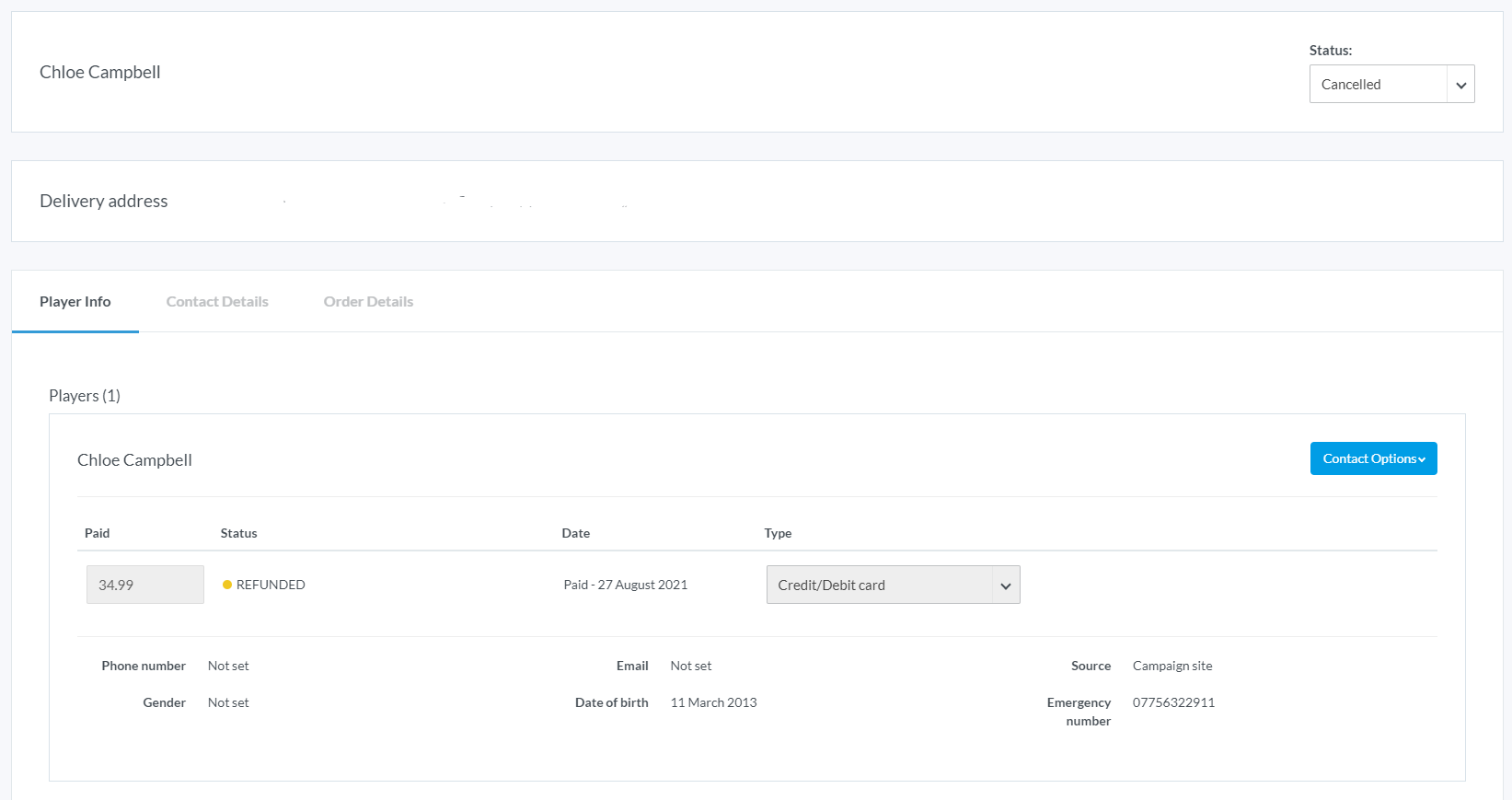
The player will also now be under the 'Cancelled' tab on the register screen.
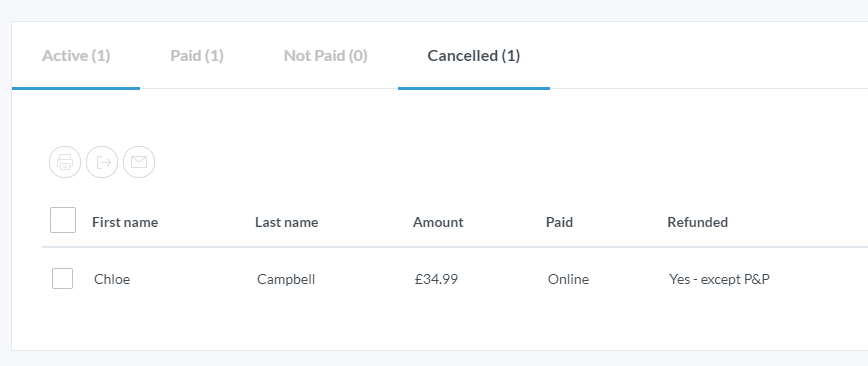
If you are cancelling a booking because the parent/ guardian wants to move to a different course date/ time, please refer to the ‘Moving an LTA Youth Start participant from one course to another’ article.
If you do not have sufficient funds within your Stripe account you will receive an error message. You will need to wait until another booking has been made (of the same monetary value) to refund online or issue the refund offline.
Cancelling A Booking As A Parent/Guardian
Please Note: To cancel an LTA Youth Start course as a parent/guardian, then this will need to be within 48 hours of making the booking to receive a full refund.
After this time, your LTA Youth Start kit order would have been processed, and you'll need to contact the coach/venue that the course is taking place at to receive a refund of £29.99. Please note it is completely at the discretion of the coach running the course if they wish to offer a refund if after 48 hours.
Step 1:
First, you'll need to login into the account that you made the LTA Youth Start course booking on. Once logged in, you'll need to click on your name/silhouette icon in the top right-hand corner and click on 'Courses'
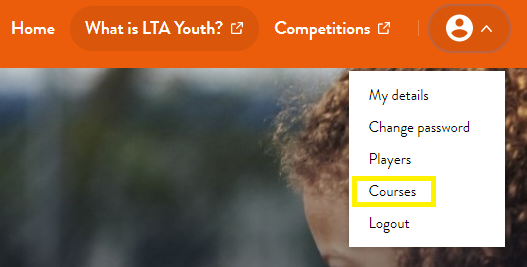
Step 2:
You'll then see the following screen, where all courses that you have signed up to will be displayed:
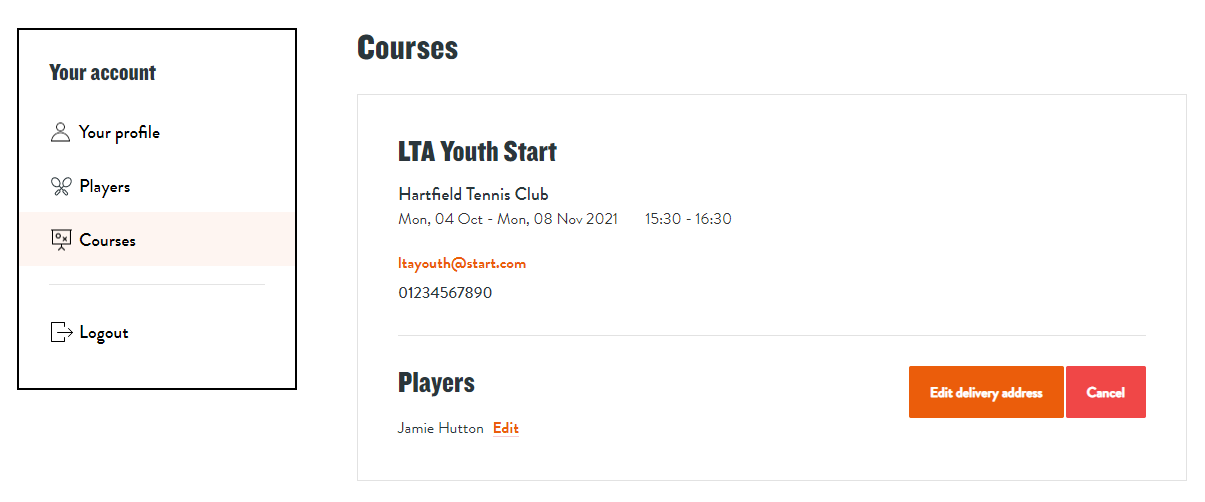
Here is where you'll need to locate the course and click on the red 'Cancel' button.
Step 3:
Once you've clicked on the red 'Cancel' button the following overlay will appear:
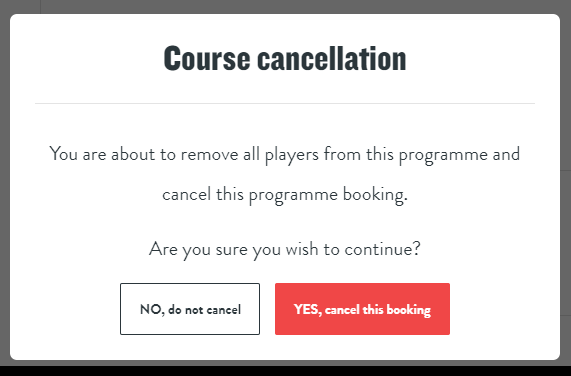
Here you'll need to click on the red 'YES, Cancel This Booking' button to confirm/continue.
Step 4:
Once you have done that, the page will refresh and show that the course booking has now been cancelled.
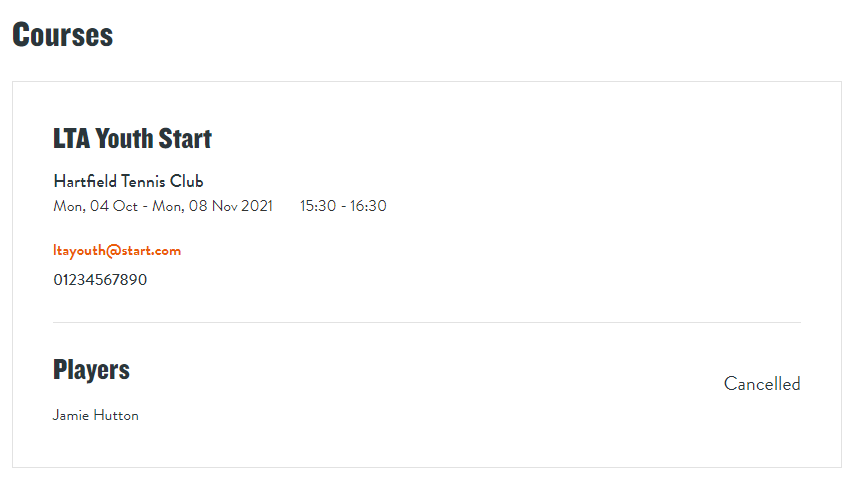
Please remember to check your bank statement for a refund, this can take 3-5 days to appear.
If after this time you still haven't received your refund then you'll need to contact the coach/venue directly.
Any comments?
If you have any thoughts or comments on this article, please contact us at support@clubspark.co.uk