Please have a look at this guide on Creating a Holiday Camp as the setup for Multi-Week Camps is the same.
Please Note: You cannot create half-days for Multi-Week Holiday Camps.
Sibling and Member discount will still be applied if you have added these discounts to your holiday camps. You can find out more here if you wish to apply sibling and member discount.
You can also add participants manually onto Multi-Week Holiday Camps via the Admin area. Please have a look at the Adding Players Manually guide.
Step 1:
This is how participants will view Holiday Camps online that are created for multiple weeks:
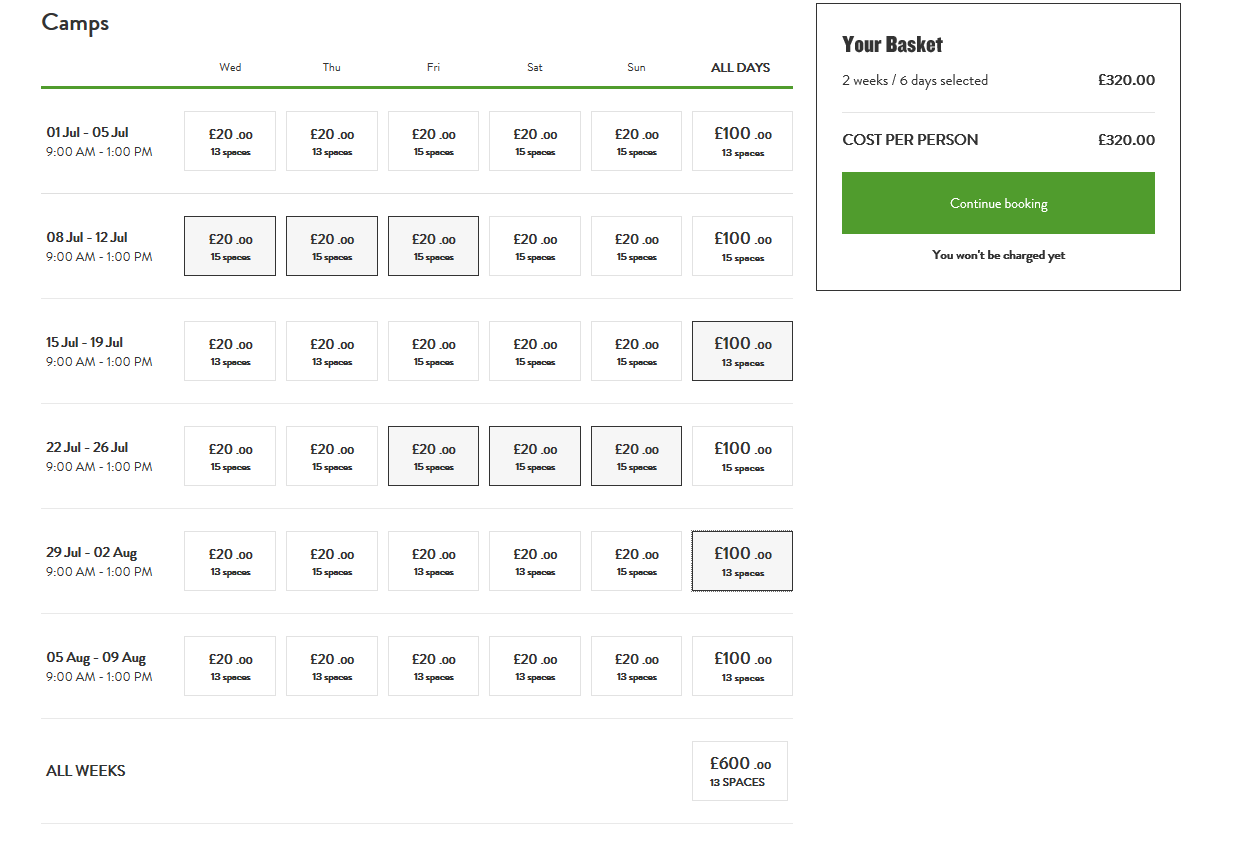
Step 2:
They will be able to select dates during each week, book a whole week or book all weeks. Once they have selected these they will go into their basket. They can continue with the booking, add the players that will be attending and pay for the camps.
Note for administrators setting up the camps:
You will need Stripe set up to take online payments and for the Holiday Camps to appear on your website. See this guide for further information on how to set up Stripe.
Any comments?
If you have any thoughts or comments on this article, please contact us at support@clubspark.co.uk