When you are first given access to the Booking Module, the defaults are set to allow booking administrators to view the booking sheet and make bookings. Your members will not be able to see the booking sheet at this point.
Step 1:
To open your booking sheet up to your members, settings can be changed within your Booking Module to allow this.
Step 2:
The first change you will need to make is who can view the booking sheet, which can be done by going to the 'Basic settings'.
You will need to change the 'Who can view the booking sheet?' settings.
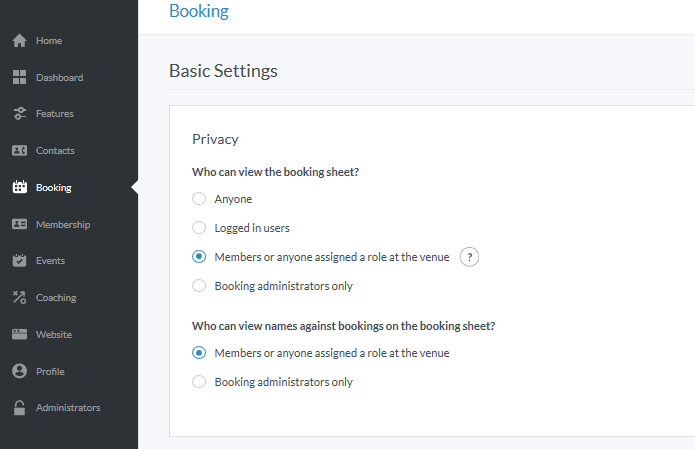
From the options above, selecting 'Anyone' will mean the booking sheet can be viewed by anyone but a user would still have to log in to make a booking. Use this option if you'd like to create a 'calendar' to display which courts are available to members and guests on your website (without providing the ability to book).
'Logged in users' will mean that the booking sheet will not be visible until the user has logged into their ClubSpark account with your venue.
'Members or anyone assigned a role at the venue (e.g. coach)' - this will allow the booking sheet to be visible only to logged in members or coaches.
Step 3:
The next change you will need to make to allow certain categories to make bookings (e.g. members, coaches, guests) is to manage your schedules.
Within the Booking Module, click on the 'Settings' button in the top right. Next, click on the blue 'Manage schedules' button - which will display the page below. You should then select the 'Manage' button - shown below over on the right.
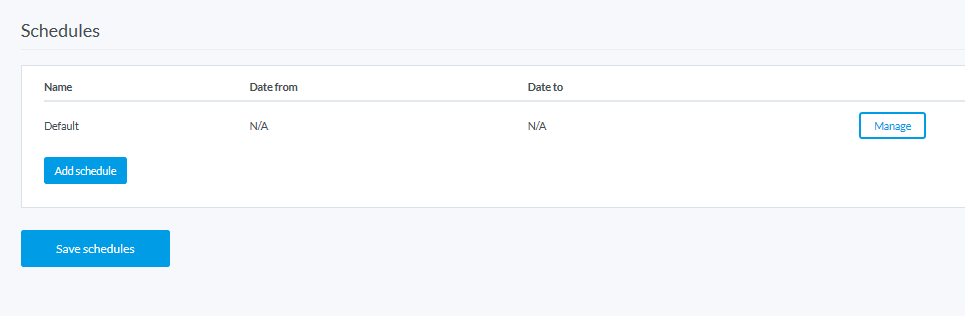
Step 4:
Your default court booking schedule is set up initially to allow only booking administrators to make court bookings (at £0 cost). You can change this to allow members, guests etc to make court bookings at the prices you set.
Click on the blue 'Edit' link to the right of the green default box to change this to (see below).
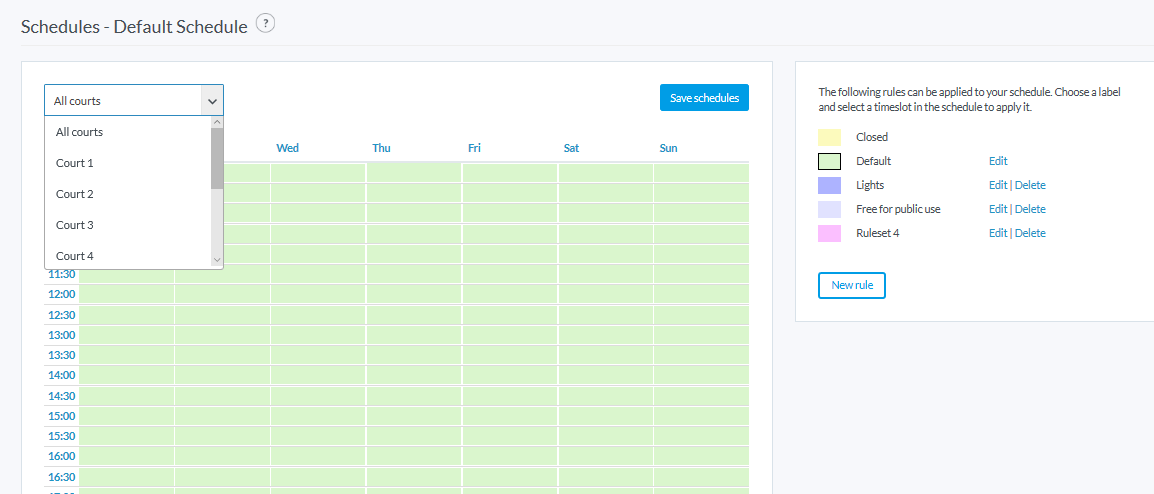
The role will be set to the default 'Booking administrators' however this can be changed to other roles e.g. 'Everyone' (members + non-members) or 'All members' (only membership holders) or anyone with a responsibility (Coach / League Captain / other roles you create). Additionally, specific membership packages can be selected and given an individual price e.g. Adult Members = £5, Junior Members = £2.50.
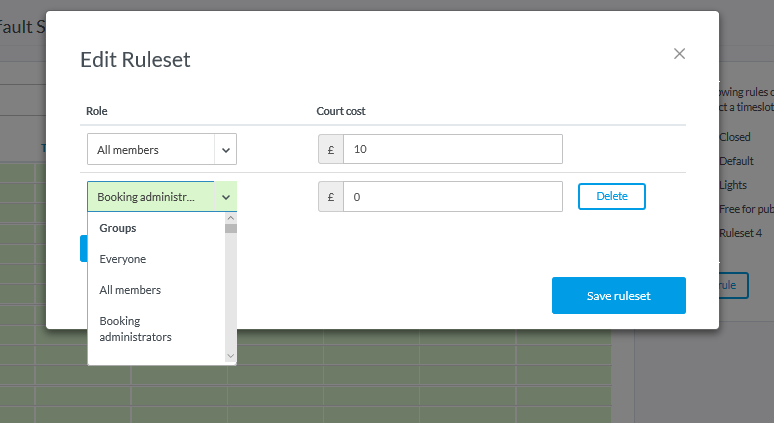
The court cost can be set to whole numbers e.g. 5 or 10 for £5 or £10 - or with decimals e.g. 1.5 for £1.50. Here we have allowed all registered members to book a court for free:
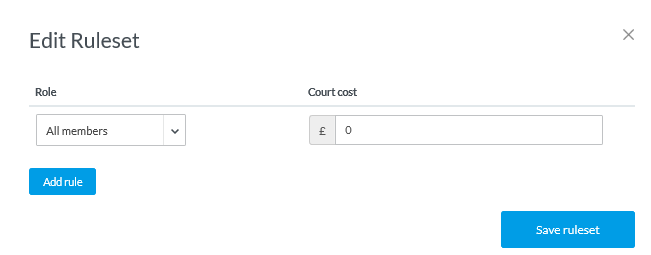
While it is possible for anyone to 'view' the booking sheet, only registered users (members/non-members) can make a court booking. You can issue an invitation to register to your members from within the Membership Module. Other users (non-members) can be sent an invitation to register from within the Contacts Module (by opening up the individual contact record and clicking on the blue 'Profile options' button in the top right and then 'Invite contact').
Any comments?
If you have any thoughts or comments on this article, please contact us at support@clubspark.co.uk