ClubSpark recently brought in the Group Booking and Guest fees feature. The main aim of this feature was to enable venues who wished to have the guest fees function it would be available.
Further details on how to enable group booking are available: Group Booking and Guest fees
With any new feature there are often some questions please see below our FAQs
1. Who can see the added participants on the booking sheet front page?
This depends on the booking privacy rules you have set up. i.e. if only members can view names, if they click on the booking they will be able to see the names of all participants, however, non-members will not. Further details can be found here Managing Access To Your Booking Sheet
2. Why is not mandatory for our members to add the participant's names?
To make this mandatory would mean that if a person wanted to play on their own to practice or doesn't know who they are playing with at the time of booking, it would prevent them from booking or provide false information.
3. Why does this not pull information from the membership module; to see if they are a true member?
This is for a number of reasons, each club has multiple ways of setting up their booking sheet and we try to accommodate as many as possible. The difficulty here is if the venue is open to guests, for privacy reasons you would not be able to allow guests to view members names. In addition, if a member chose another member to play this would come out of their court booking quota.
We have brought in the feature so that the person booking is the default choice and the member would actively have to change this to 'member' if they were a true member or not.
4. Is this for track and trace purposes?
If your club wishes to use the group booking feature, then the information on all the participants added is available to your club admins. At present this is not mandatory and we recommend you look for government guidelines and LTA guidelines on this matter, the information is constantly changing. The group booking feature was not built for this purpose, its an added feature.
5. As an admin how do I view the participant's names?
In the court booking admin page, you can click on the booking and you will be able to view the participant's names.
6. Why do the names not show on the court booking reports?
This is not currently available but is something we are looking to introduce in the future.
7. Can I have a guest fee price for a whole booking rather than by booking slot?
The guest fees are set for booking slots, this is to enable different functionality for all clubs.
8. I have watched the videos and the option to book on behalf of a member/guest is not available to me?
This is an added feature, if you do not have this activated then please send a request to support for us to turn it on. Further details are available here: 'On Behalf Of' Booking Feature
9. We don't have STRIPE, can we use the guest fees function?
If you don't collect your fees by STRIPE you will not be able to collect the court booking fees.
10. Are there any help guides to explain this new feature to my members?
Yes, we have created some video guides on how to book. You can view them here and please feel free to share with your members.
Here is the recording for How To Make A Group Booking
11. Can you have different guest fees for juniors, adults or seniors?
At present, you can only have one fee for guest fees. However, if you have different rules for different membership groups in your schedules (rather than all members), you can choose different fees. i.e.
A junior member can add a guest for £5 and an adult membership can invite a guest for £10.
Note: Remember the cost is for the booking slot duration, not the whole booking.
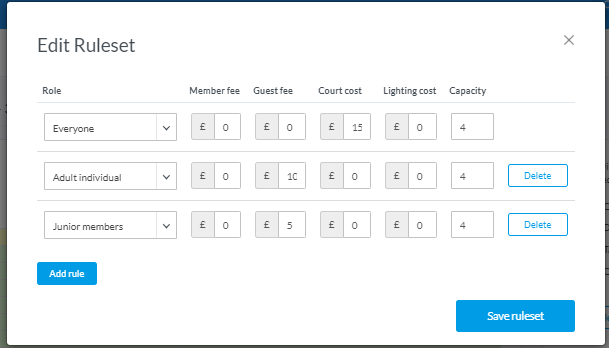
Any comments?
If you have any thoughts or comments on this article, please contact us at support@clubspark.co.uk