Within the ClubSpark platform there is an option for you as the Stripe Administrator at your venue to switch on the option for stripe receipts for the players/members to recieve via email after they make a sucessful payment and/or refunds through the ClubSpark platform.
Please note: This is not turned on automatically and the account owner will need to complete the below steps to enable or disable this.
Once enabled Stripe creates receipts when a customer pays an payment. Receipts for payments are itemized to include line items for the in the payment. Please check the account settings to ensure that the information in the Public Business Information section is correct. This is what will show on your receipts.
The receipts for payments and refunds will used for each of the following modules when a payment is made through Stripe. The receipt will be sent to the email the customer enters when completing the payment.
-
-
Membership
-
Court booking
-
Coaching
-
Events
-
To have this option the stripe account holder is required to enable the email receipt from the Stripe Dashboard. To do this please follow the below steps:
Step 1: Open your Stripe dashboard via this link: https://dashboard.stripe.com/dashboard and log in.
Step 2: Click on settings (cog) found on the top right of the screen. 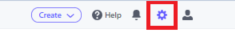
Step 3: Select Emails found in Business Settings -> Your business -> Emails 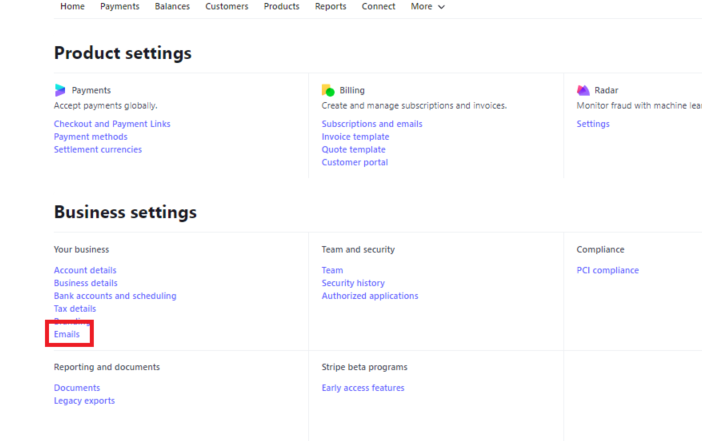
Step 4: To enable emails recipts to be sent - slide the bar to the right to show enabled. You can choose to do this for sucessful payments and/or refunds. Remember to press save. 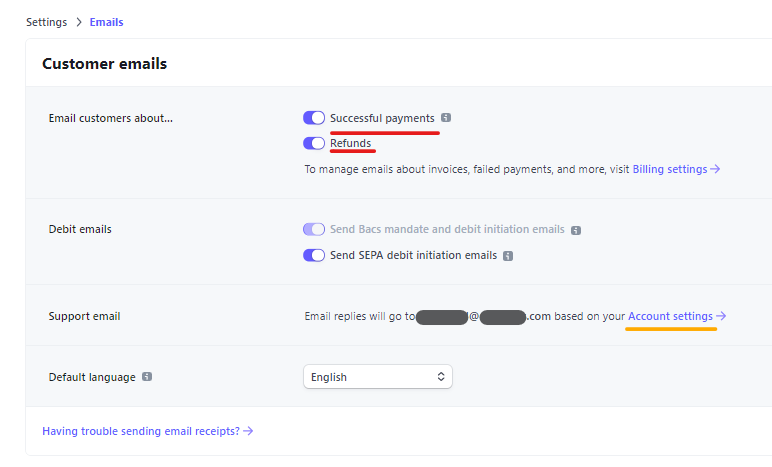
Step 5: You can check that the email and contact details you want displayed on the receipt in the account settings. Click account settings as shown above underlined in yellow and edit the Public business information to change this if necessary. You can choose not to have a phone number but an email is mandatory.
FAQS:
Q: What does the recipt look like?
A: Below is a screen shot of what the receipt will appear like. Where it says Sportlabs Account - This will be the Public Business Name in your account settings. As will the contact information as stated in step 5. 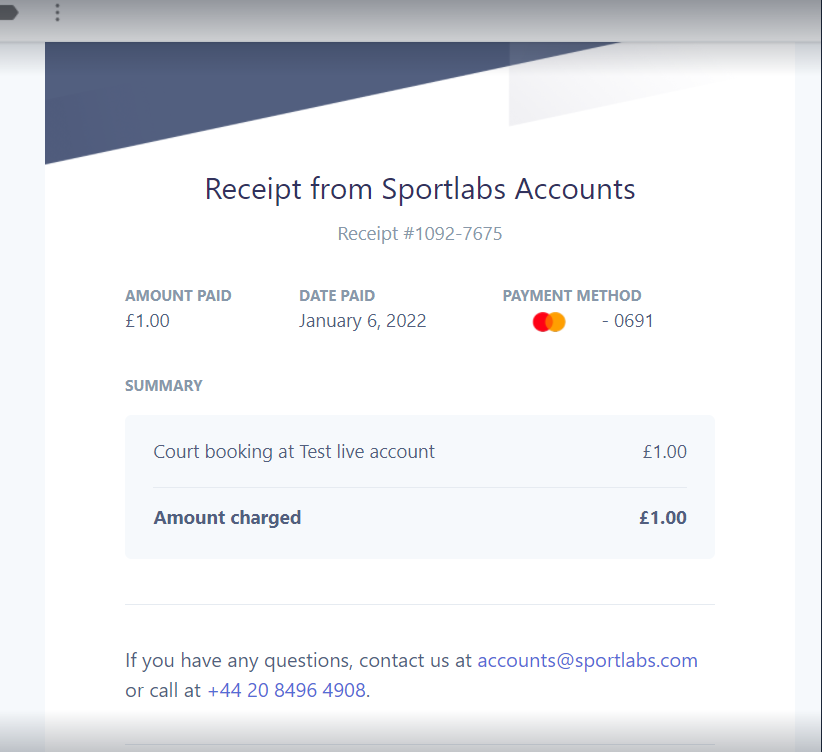
Q: The information displayed on the receipt is out of date/incorrect. Can I change this?
A: Yes, you do this in the account details section. Found by clicking on the Settings cog in the Stripe dashboard and then under Business Settings. Edit the Public business information to show the correct Public Business name, email and phone number (optional). 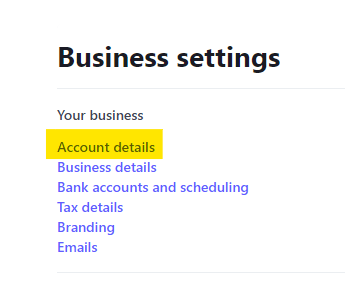
Q: Can I have receipts just for course booking and not court bookings?
A: No, at present, this setting will be for all transactions that come through your ClubSpark account made through Stripe.
Q: We take payments direct, i.e. through BACs or Cheque, can we generate receipts for them?
A: No, although when a member books a course or court, they do still get a confirmation email automatically generated through ClubSpark. This is only for stripe transactions.
Q: We use gocardless for our memberships - will they get a receipt of payment?
A: Yes, they have always recieved a confirmation receipt from gocardless.
Any comments?
If you have any thoughts or comments on this article, please contact us at support@clubspark.co.uk