If you need to refund a participant, you can do so by following these steps. You will only be able to refund the full amount. Partial refunds are not currently possible within the system.
Please Note: Refunds will only apply to players who meet these requirements:
- Those players that have paid online only
- Those players who have not been refunded before (No in the 'Refunded' column)
- Those players that do not have a star by the ‘No’ in the Refunded list (59 days has passed)
Step 1:
You will first need to head to the Holiday Camp the participant is on. Once you are within the camp, you will find a list of players who are booked onto the course.
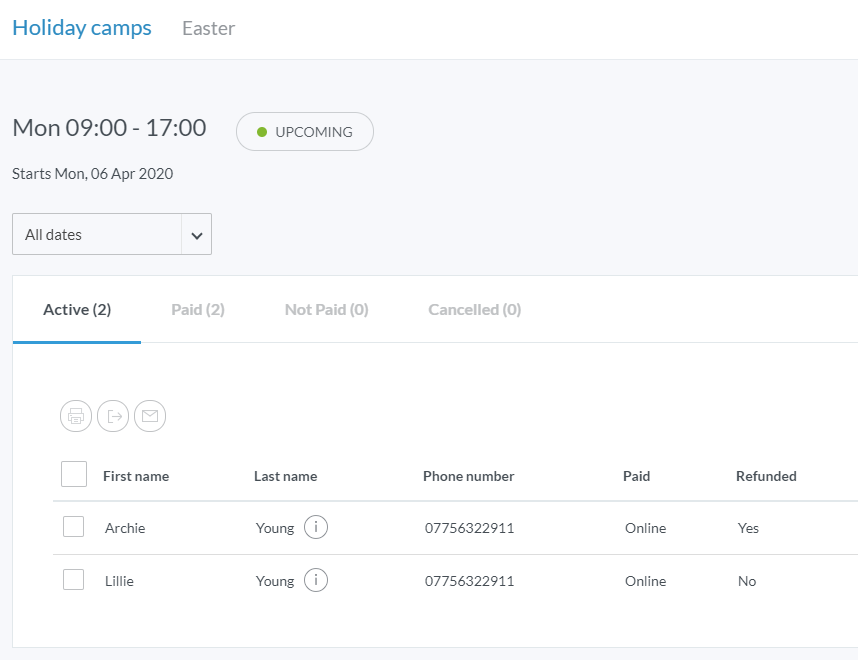
Step 2:
Next, you need to click on the player that you wish to refund:
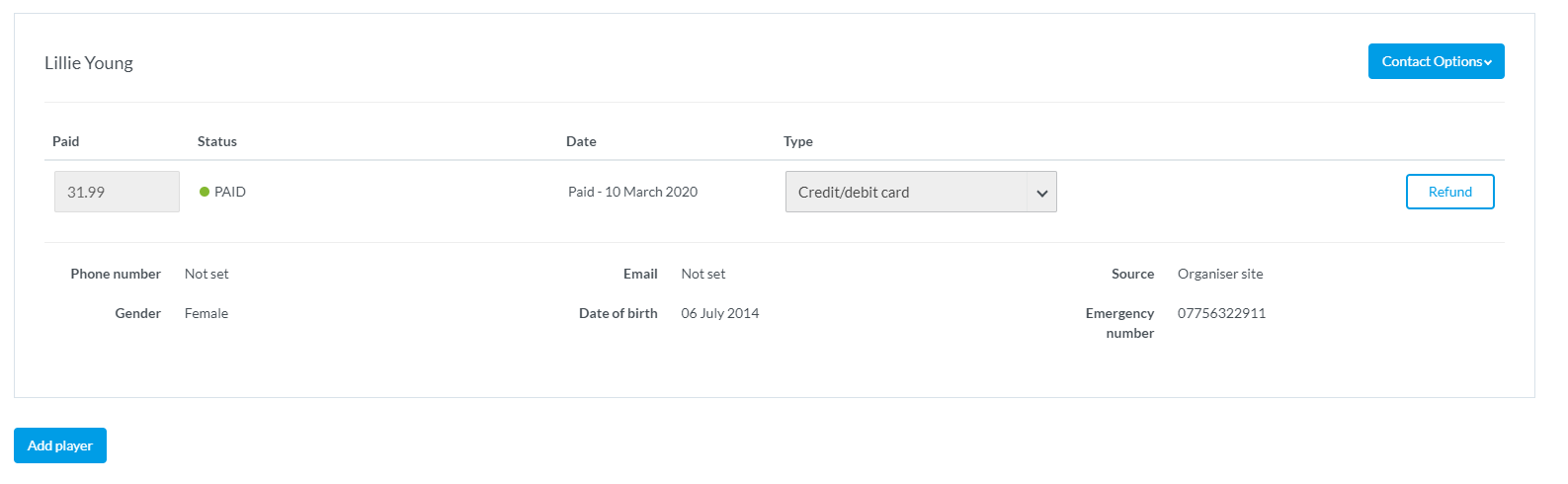
Step 3:
You then need to click on the 'Refund' button next to their payment, then the following overlay will appear.
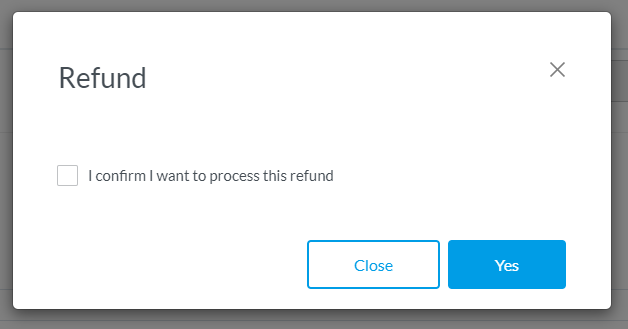
Step 4:
Confirm the refund (tick box) and press the blue 'Yes' button, the participants booking will then change to refunded.
Please Note: If you have taken offline payments (Cash, BACS, Cheque) or need to make a partial refund then you will need to issue these refunds offline.
Any comments?
If you have any thoughts or comments on this article, please contact us at support@clubspark.co.uk