Clubs and Coaches can now create their own promo code for members, players, guests or friends to receive a discount or credit when booking camps, coaching courses or court bookings.
PLEASE NOTE: Coaching subscriptions and sending manual Payment request/Renewal Request for any coaching course, the option to apply a discount is not available.
This is a great feature if you want to offer early bird promotion to book on holiday camps or coaching courses. Free trial sessions or credits for sessions that had to be cancelled due to weather for example. Please see this guide to complete the following tasks.
Watch this short 5-minute video to get you started!
Note: Discount codes are only available in the coaching and holiday camps module. It is available for all courses with the exception of LTA Youth Start. We plan to roll out the discounts module to other modules such as the court booking module and membership module in the future.
How does the player apply a discount at checkout?
Create a discount code
Step 1:
Open the Discounts module found in the admin page.
Step 2:
Click Add Discount
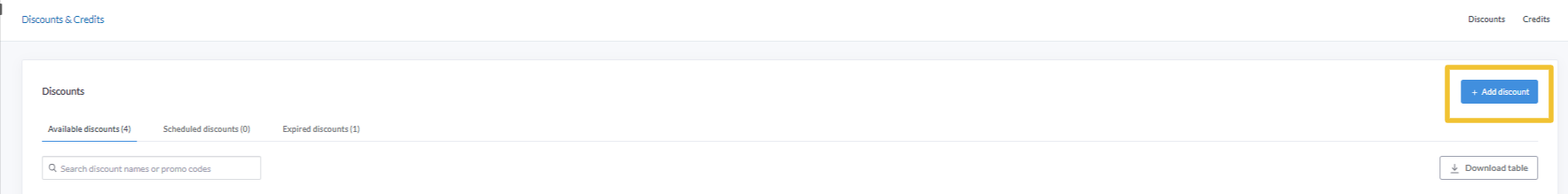
Step 3:
In the Discount Details section,
- Add the discount name: ensuring you don't use a discount name or code that is already in use or used.
- Add promo code: max code is 30 characters but best to keep short.
- Choose the type of discount - you can have fixed amount, i.e. if you want to offer 10 off to total. You would enter 10 in the discount value. Or percentage is 25% of total value, you enter 25% - you can limit this to a max value to safegaurd from abuse.
Step 4:
Discount applies to section. This section is where you choose which coaching course or camps you wish to apply it too. Click +Add product.
A drop down will appear here: You can choose to assign to All Categories or Camps - or you can choose a specific camp or course by clicking on the > arrow next to the category listed. Once selected by checking the box. Click Assign Discount.
Once selected it will list the list the courses that it will apply too. To add more categories or courses, select Edit. To remove, select the bin icon (shown in red).
Step 5:
Usage - In this section you set how many times this discount code can be used overall. Entering, 25 for example, means it can only be activated 25 times in total. You can edit this amount at a later date if you want to allow more to use it.
The second box: How many times can any one customer use this discount code, you can limit it to a 1 time use per customer for example.
Step 6:
Active Dates - the start date is mantatory. It will automatically populate todays date, you can edit this to start in the future.
The expiry date is optional but recommended. To add an expiry date, select yes and enter the date and time. This could be for a month or longer. Again, you can edit this at later date if you want to extend the promotion.
Step 7:
Once you have confirmed all is correct: Click Create discount. Your created discounts will appear below. If you have set the start date for the future, it will appear in the Scheduled discounts.
To edit the discount - click edit discount from this page. Once you have made changes, click Save Discount.
How does the player apply a discount at checkout?
The player would search for your course or camp the usual way, they would select the course or camps dates as they would normally and then on the order summary page, the discount page would show.
Below example is for a camp:
Discount Codes FAQs
Q: What happens if someone tries to enter a 'fake' promo code?
A: They will get the error below. If the code does not work, they can continue with the booking without the code.
Q: Are promo codes case sensitive?
A: Yes, they will need to be entered in exactly as you write them.
Q: I think my promo code has been shared with others and being abused. What should I do?
At any point, you can disable the promo code to prevent others from using it. To do this, log into you discounts module, edit the promo code and edit the end date to today. This will automatically update and prevent any further usage. It will move to the Expired Discounts tab.
Q: How do I know who has used my promocodes ?
At present, you can see how many have used the promo codes in the Discounts module. You can download this information by clicking on the download table.
If you click on the name of the code from this page, a further page will open up to list the names of people who have used the promo code and what for.
Q: Can I apply discount codes to courses that do not take an online payment?
A: Yes you can.
Q: Can more than one discount code be used at a time?
A: It's a core part of the functionality that you can only use one discount code per order.
Q: If I also use Membership Discount or Sibling Discount, will the discount code also be applied?
Yes, it will apply all discounts that all are allowed.
Q: Will the discount codes be available in other modules in the future?
A: We are developing the discount code module to be available in other modules, i.e. membership in the future.
Any comments?
If you have any thoughts or comments on this article, please contact us at support@clubspark.co.uk