There may come a time that you need to update your details, it may be changing your contact number or email address or home address. Use this simple guide to show you how to this.
Please Note: In order to change the email address you sign in with, you must do this via the 'My Account' section not 'Profile'.
Step 1:
Sign in to your account, you just need to click the 'Login' button and enter your login details. Now you'll be able to update your details by following the next steps.

Step 2:
You will need to click on your name and select 'My Account'.
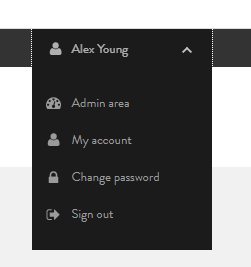
Step 3:
You will then be taken to the following screen, where you will be able to update your ClubSpark profile.
Please Note: Ensure your postcode is in capital letters. Otherwise you will encounter an error when trying to purchase your membership.
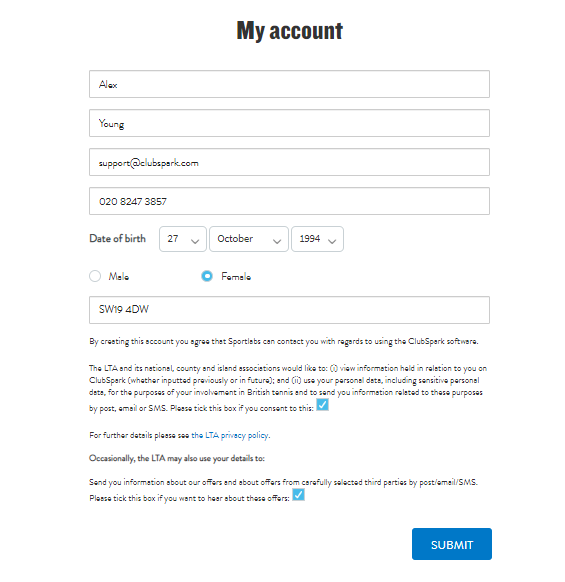
Step 4:
Click the blue 'Submit' button to save the changes.
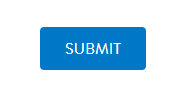
Please Note: My Account is different from Profile. Your Profile is associated with your venue's account and if you wish to edit your profile, you can follow the steps with our 'Edit Profile' support guide.
Any comments?
If you have any thoughts or comments on this article, please contact us at support@clubspark.co.uk