There may come a time that you need to edit your profile. We have created an easy guide, showing how to do this.
Step 1:
Visit your club's website page, individual members can click on their name in the top right corner and select 'Profile' - see below:
Group or Main Contacts of a Junior Member can 'click on their own name' in the top right corner and then select the first name listed under 'change the user' - see below:
Step 2:
Click on the 'Edit Profile' button next to the name in large font. 
And the following page will display:
Step 3:
Any changes can be saved by clicking on the 'Save' button at the bottom of the screen.
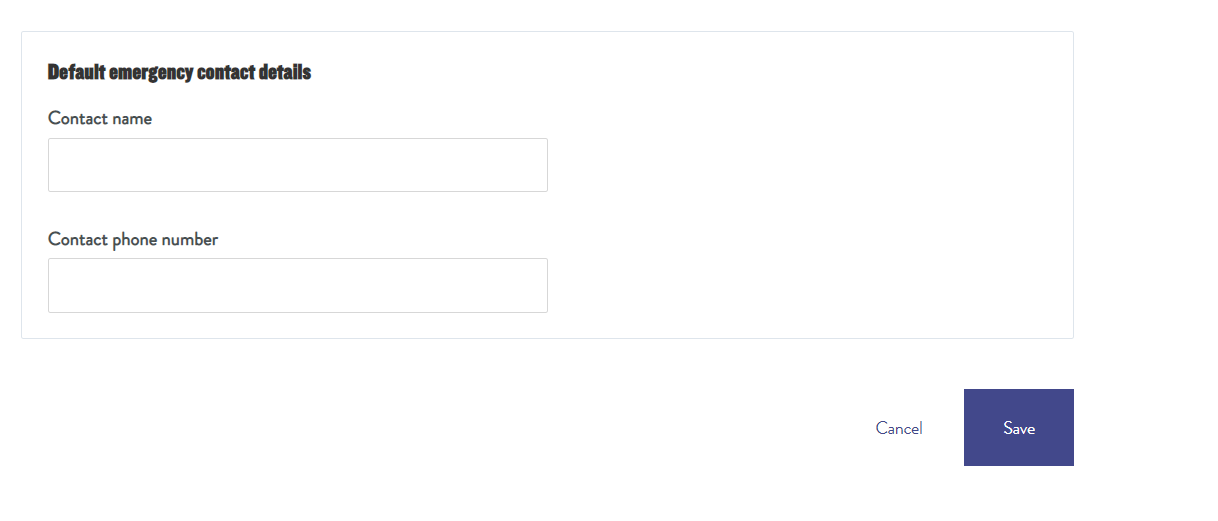
Please also look at the following guides on:
Please Note: Your profile is venue related. If you need to update the information within your ClubSpark account, you can use this guide on how to can do that.
Any comments?
If you have any thoughts or comments on this article, please contact us at support@clubspark.co.uk